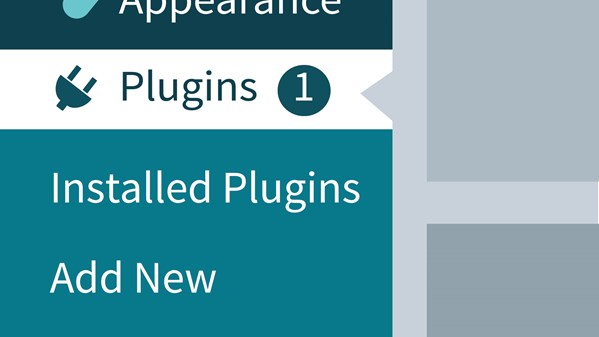
Deze cursus is enkel beschikbaar in het Frans. Als dit voor u geen probleem vormt, dien dan gerust uw aanvraag in via eHR.
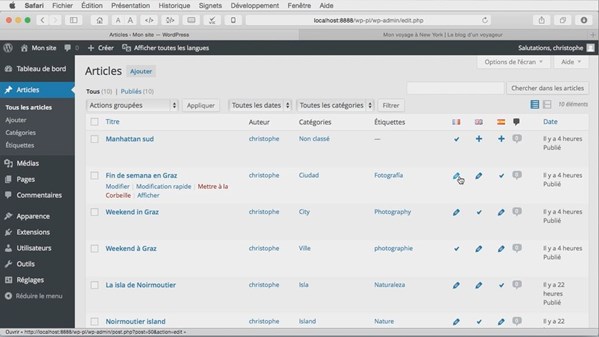
Deze cursus is enkel beschikbaar in het Frans. Als dit voor u geen probleem vormt, dien dan gerust uw aanvraag in via eHR.
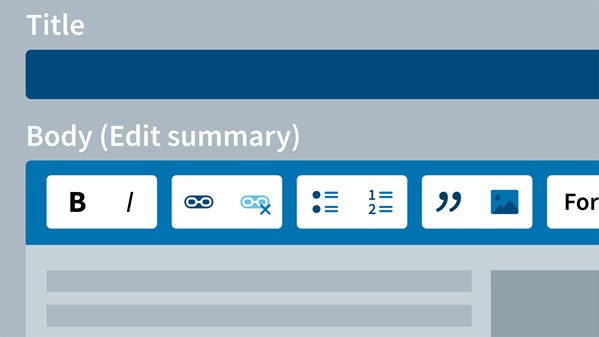
This course is the first of the series. No prerequisites are required beyond basic computer skills! These easy-to-follow tutorials show how to install Drupal and other necessary components on a Windows or Mac computer, navigate Drupal's web-based interface, configure the settings of a new Drupal site, create content, and move the site to a server. Every step includes best practices to ensure your website remains streamlined, secure, and up-to-date.
Watch Drupal 8 Essentials 2: Building Out Your Website to find out how to finesse your site with categories, comments, custom styles, and other special features.
Topics include:
- Comparing Drupal to other software
- Getting help with Drupal
- Installing Acquia Dev Desktop on Mac and Windows
- Installing the Drupal database, modules, and themes
- Creating basic content
- Establishing your site's look and feel
- Adjusting security settings
- Adding images and metadata
- Adding a sidebar
- Moving your Drupal website to a server
- Backing up a Drupal site
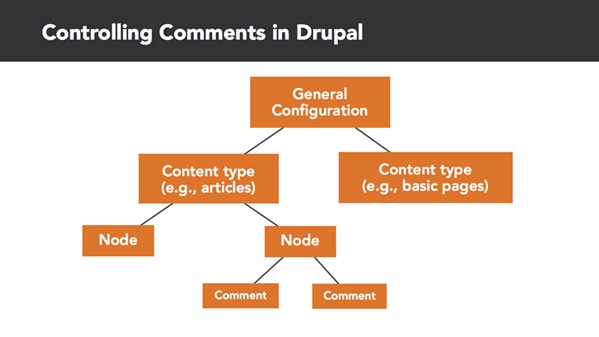
In these tutorials, Tom Geller helps new Drupal designers change the layout and design elements of their sites, control visitor interactions (including comments), arrange content in user-friendly "views," and expand the site's capabilities beyond what's available in core Drupal with Drupal modules. In all the steps you'll learn best practices to ensure your sites remain streamlined, secure, and up to date.
If you want to start from the beginning and create your Drupal site from scratch, check out Drupal 8 Essentials 1: Getting Started.
Topics include:
- Grouping content into categories
- Managing comments
- Adding discussion groups
- Customizing fields and image styles
- Adjusting menus and navigation to help users
- Adding new features with Drupal modules
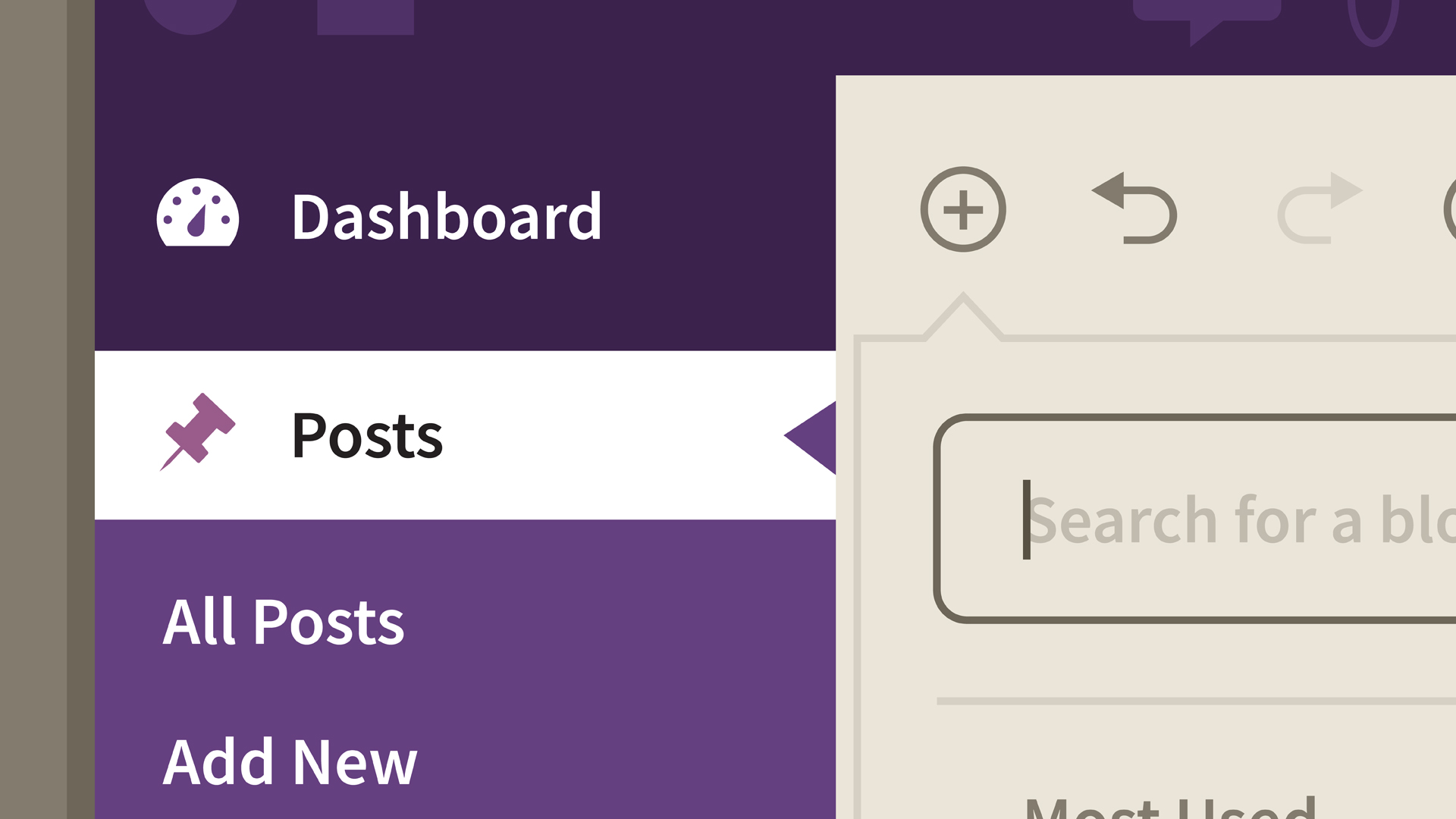
Deze cursus is enkel beschikbaar in het Engels. Als dit voor u geen probleem vormt, dien dan gerust uw aanvraag in via eHR.
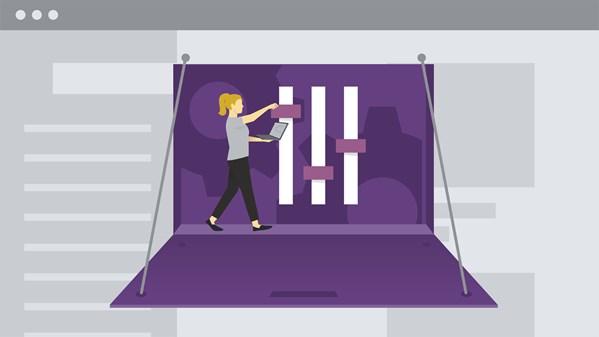
WordPress is an easy way to get a website up and running, but sometimes you want to take a WordPress site further. This course shows how to administer a self-hosted WordPress site. Learn how to work with the settings, including important privacy settings, and configure your site's style, menus, widgets, and theme with the Customizer. Find out how to extend WordPress with plugins, add and manage users, and manage comments and spam. Instructor Morten Rand-Hendriksen also provides tips for keeping your WordPress site secure and up to date—and troubleshoot it when something goes wrong.
Topics include:
- Adjusting settings
- Changing discussion and privacy settings
- Using the Customizer to adjust site identity and visuals
- Creating and customizing menus
- Installing and activating themes
- Extending WordPress with plugins
- Adding and managing users
- Managing comments and spam
- WordPress security and maintenance
Deze cursus is enkel beschikbaar in het Engels. Als dit voor u geen probleem vormt, dien dan gerust uw aanvraag in.

If your WordPress workflow is streamlined from the start, development is simpler, more organized, and more efficient—all the way through to publication. In this course, lynda.com staff author Morten Rand Hendriksen covers three common WordPress workflows. First he'll tackle building a simple WordPress site: from host setup to basic content management. Then he shows how to take that basic workflow a step further by customizing a theme. Last, Morten covers the professional tools and techniques you need to use when you're developing sites for clients, including setting up a staging environment and version control.
Topics include:
- Setting up WordPress on a live host
- Setting up a local development environment
- Creating and publishing content
- Managing media
- Adding a new child theme
- Building custom sites for clients
- Syncing content between local and staging servers
- Making a site live
Deze cursus is enkel beschikbaar in het Engels. Als dit voor u geen probleem vormt, dien dan gerust uw aanvraag in.
