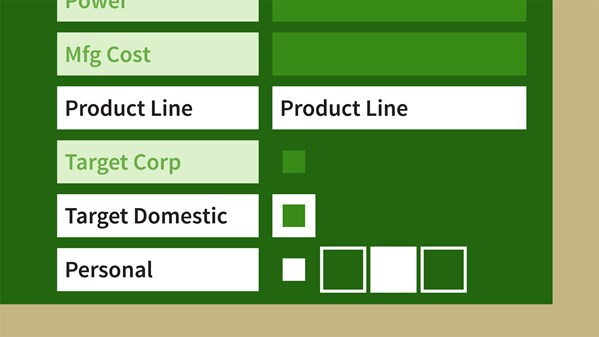
Learn how to customize list forms in SharePoint—the no-code way! This course offers lessons on using InfoPath and SharePoint, along with Access web apps and Excel surveys, to build and edit list forms. Author Gini Courter shows how to tweak SharePoint's default list forms, edit forms in InfoPath Designer, build browser-based forms with Access, and collect and share data with Excel surveys. Watch to discover the right option for your SharePoint form-development workflow.
Topics include:
- Setting options for default list forms
- Modifying form layouts with InfoPath Designer
- Creating an Access web app to use as a list form
- Creating Excel surveys
- Sharing the results from Excel surveys
