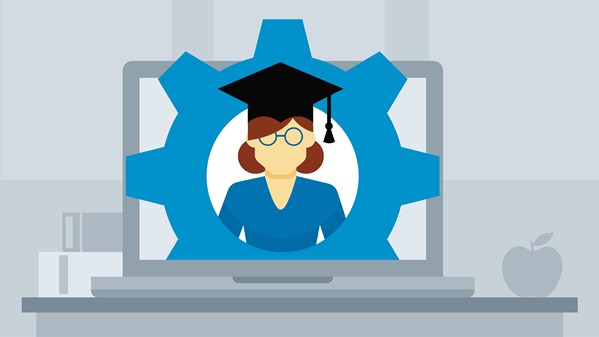
Moodle Administration Essential Training tackles Moodle's administrative side. It provides a simple introduction to installing and setting up a Moodle site—even for those with no server or database-related experience. Author George Papazian explores the
server environment required to install and run Moodle 2.8, describing how to configure the LMS for a variety of applications. George also covers common administrative tasks such as creating and managing users and courses, adjusting permissions, and setting
up a school-wide grading system. He shows how to enhance Moodle with themes and plugins, which allow administrators to customize the look and functionality of their sites. The course closes with some tips on keeping Moodle more secure.
Topics include:
Topics include:
- Configuring your local server with XAMPP or LAMP
- Installing Moodle
- Connecting to the database
- Installing cron and automating cron jobs
- Creating views
- Changing primary settings
- Adding and managing users and cohorts
- Setting roles and permissions
- Creating and managing courses
- Applying themes
- Working with plugins
- Keeping your Moodle site secure
